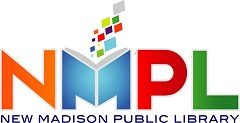You can renew your items online by clicking the Catalog tab at the top of the page. The library card catalog webpage will come up. Click Log In at the top of the page and a box will pop up asking for your borrower barcode number and a PIN number. The borrower barcode number is the number on the back of your library card.Your PIN number is the last four digits of your phone number. If you would like a different PIN number, just tell us at the circulation desk. You can use any four digit number as a PIN. After logging in, click the My Account link at the top of the screen. A personal information screen will come up. Click on the Checkouts tab on this screen. This will give you a full list of items checked out on your card. Each item has a box in front of it. Click the boxes in front of the items you wish to renew,or click the Select All box at the top of the list to select all the items, then click the box that says Renew located both above and below the item list. Items can only be renewed once online. If you have problems renewing an item, or have any other questions, contact the library by phone at (937) 996-1741 or email by clicking the contact us icon at the bottom of the page.